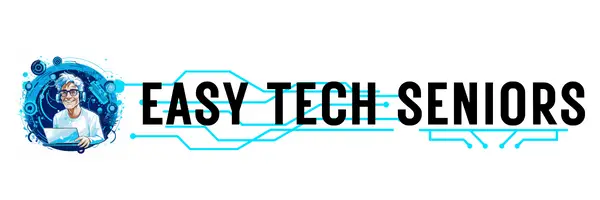Because Virtual Reality has been proven to be very beneficial to seniors (read our previous post “10 Great Benefits of Virtual Reality for Seniors”), we thought that it might be a good idea to have a post with the most common basic questions seniors could have about this technology. When we thought about these questions, we really tried to put ourselves into the beginner’s place so we could figure out what kind of doubts they might have. The result, you can see right here. We hope this non-exhaustive list has some of the questions you might have about Virtual Reality as well.
13 Questions About Virtual Reality Seniors May Have
1. What exactly is Virtual Reality (VR)?
Virtual reality (often just called VR) is the name for a computer-generated simulation in which a person can interact within an artificial three-dimensional environment using electronic devices, such as special goggles with a screen or gloves fitted with sensors. It uses software to produce images, sounds, and other sensations to create a different place so that a user feels like he or she is really part of this other place. It makes a person really feel like they are somewhere else.
2. What is the goal of virtual reality?
The goal of VR is to provide human beings with a virtual environment where we can interact with a computer just as we do in the real world, that is, by talking with a virtual human in a spoken language, by writing a letter, or by drawing a picture.
3. Why virtual reality is important?
Virtual Reality is a trending technology that gives excellent scope to diverse businesses to take a leap and simulate physical presence in the real world as well as the imaginary world. This immersive technology creates a computer-simulated environment, and the advancements offer cutting-edge solutions.
4. How is Virtual Reality created?
Virtual reality (VR) makes use of computer technology to create interactive virtual experiences viewed through a headset. Users are placed ‘inside’ a simulated world potentially giving a greater sense of immersion than is experienced through a ‘traditional’ flat screen.
5. How to get started in VR?
While no computer is necessary for a VR experience, special headsets such as Oculus Go and Gear VR are required. These can be purchased individually at many big-box stores or electronics retailers.
Oculus Go and Gear VR are two of the most affordable and user-friendly VR headsets on the market.
Oculus Go is a standalone headset, so seniors simply slide it on and they’re immediately ready to get started. No wires, computers or any external devices at all are necessary.
Gear VR requires a Samsung Galaxy smartphone to function. The phone plugs directly into the front of the Gear VR headset, then functions virtually the same as Oculus Go.
6. How long should you play VR for?
Most VR is meant to be done on the five- to 10-minute scale. As far as content goes, a good rule is, if you wouldn’t want your children to live with the memory of the event in the real world, then don’t have them do it in VR.
7. Does VR affect sleep?
The combination of immersive virtual reality (VR) and slow breathing techniques helps promote bedtime relaxation and improves overall sleep quality in adolescents with and those without insomnia symptoms, new research shows.
8. Is VR bad for your eyes?
Doctors have previously warned that virtual reality, which is the computer-generated simulation of a real or imaginary environment, can cause eye strain because the brain is forced to process visual stimuli in a different way to normal.
9. Is VR bad for your brain?
There is no scientific evidence that Virtual Reality can provoke constant brain damage to adults and kids. There are only some symptoms such as dizziness, depression, and collapse that appear while the VR experience. The technology is still new and requires investigation and research.
10. What are the 3 types of VR?
There are 3 primary categories of virtual reality simulations used today: non-immersive, semi-immersive, and fully-immersive simulations
11. What do I need for VR?
Often, you have to work with a cable to use a VR headset with the computer. You also need a gaming PC with at least one NVIDIA GeForce GTX 1060 video card or a similar one. In addition, the PC must have at least 8GB RAM, an Intel Core i5 processor, and enough USB ports.
12. How much does VR cost?
By almost any metric, high-end headsets cost a lot. The Oculus Rift is $599, plus the still-unknown cost of its motion controllers. The HTC Vive is $799. The one headset that we don’t know anything about right now is PlayStation VR.
13. What are the negative effects of VR?
Perhaps the most well-documented and prevalent negative consequence of VR is that it can cause users to experience vertigo, nausea, or dizziness (Jones 1996; Akiduki et al. 2003), also referred to as cybersickness or simulator sickness (e.g., Mittelstaedt et al. 2019).
* After reading this post, we would appreciate you sharing your experience with us. You can also subscribe to our newsletter to receive more content from us. We really hope you enjoy!
You May Also Like
- 10 Great Benefits of Virtual Reality for Seniors
- Why is Social Media Use So Important for Seniors?
- Is Aging in Place Right for You? Consider this first!
- Alexa for Seniors With Memory Loss: Most Useful Tool for You!