Seven years ago, my mother had a back surgery and her mobility was greatly reduced. Even if she has always been a strong person, the simple thing such as turning on the light started to be a challenge. We tried hard to assist her with all her day-to-day activities even though she didn’t want to feel helpless and wanted to be independent. Back then I had never heard about smart lights and how they could benefit seniors. But recently I’ve figured out how to use smart light and it amazed me how this simple technology would help us so much during those times! So here I am, writing a post on how Smart light for seniors to share what I’ve learned with you.
What are the benefits of using smart lights for seniors?
- Save on your electricity bill, literally just say “light off”.
- No need to clean switches as you don’t use them anymore
- LED bulbs are the best way to get a soft, pleasant light.
- You can enjoy your life even when your mobility is reduced
- Get different light colors, adapted to your mode and activity.
- Make a light schedule
- Control it through Amazon Alexa, Google Assistant, Apple HomeKit, IFTTT, Nest or just with your phone
- DIY and don’t spend extra money for installation, the setup is super simple
- Help people with bad vision to control the lighting and increase it when needed.
- Prevents from falling.
- Completely safe for elderly people.
And the best thing is that while a few years ago our options were very limited when looking for smart lights available on the market, nowadays it comes in all shapes and prices!
How does Smart Light Work?
In a nutshell, smart light is very easy to use and it’s a must have technology for seniors.
Usually there are two main parts: smart bulbs and voice recognition device.
Smart bulbs are just a regular LED bulbs manufactured with an embedded WiFi receiver. The main models are: Philips Hue, Lifx Mini, Eufy Lumos LED or many others.
Voice recognition devices can do a lot more than just turning on the lights. The receiver can be a physical device getting your commands directly, or you can control it through your phone. Receiver is a small box usually made by Philips.
You place the receiver close to your bed or sofa. Just say “Light on” and receiver recognizes your voice and send a signal to the bulb’s WiFi receiver which turns the light on. Or just use your phone and control it from anywhere in the world. You don’t need a bridge for every room.
You can create multiple rooms within the app controlled with one bridge.
Smart bulbs can require hub or can just work out of the box.
It’s important to note that some bulbs are using WiFi and some Bluetooth. Also, some of them support just one integration from the list: Amazon Alexa, Apple HomeKit, IFTTT, Nest, Google Assistant.
Before buying you need to make sure to double check the smart home system that you are using and save yourself some time during the installation. If you are not sure what setup will work better for you just ask the consultant in any of Home Depot or similar.
Main Features of Smart Light
- Most of the bulbs are dimmable. This is a great feature for elderly folks when they are trying to read or get brighter light for some other precise activities. They can be very bright when you need to read or you can make your ambiance more relaxed while you are watching your favorite TV show or talking to your friends.
- Smart bulbs comes with white light or it can be of different color. Color bulbs are a bit more expensive but it can make a huge difference for you if you have to spend most of your time at home. Just imagine having sunrise light in the morning which gives you more energy and wakes up your body or soft, relaxing light of sunset to prepare your body to sleep and avoid anxiety and insomnia.
- The lifespan of a smart bulb is more than 20 years old. This is quite impressive! Imagine not needing to buy replacement for the next 2 decades!
- Smart bulbs come in different shapes and forms. This is great if you have some nice decoration ideas.
- You can create a light schedule which is a very useful feature for seniors living in countries with longer winters like Scandinavia, northern US states and Canada.
- One of the best features is Geofencing or Location Service. It uses combination of phone’s GPS, Wi-Fi, and cellular radio to turn off all the lights when you are leaving your home. It’s a great way for seniors to use smart light to not waste their energy on coming back to the second floor just to turn the light off.
The cost of Smart Light
The cost the receiver can be from 50$ at Amazon to 100$. Bulbs are usually around 100$ for a set of 4, Ikea bulbs start from 6$ which is a great way to help elderly people to set up their smart home. Of course cheap models come with fewer features and integrations but if the price is the main factor they can do just fine. It looks like a significant investment but the benefits of it quite worth the money spending.
If you want to save some money and you have a lot of bulbs you can use smart light switches. Smart light switches are connected to a group of bulbs or recessed lights. When you give a command it will light on all the bulbs in the group. You don’t need to replace all the bulbs just a smart switch will do the trick.
Smart bulbs also use less energy and last a lot longer so you can save money down the road.
11 Benefits of Using Smart Light for Seniors
Smart lights can definitely make seniors more comfortable at home. It’s actually one of the best home improvement that you can afford under 100$. And the starter kit can be found even cheaper when big stores have it on sale.
Aside of being very simple and easy to use, these devices are extremely important for elderly people. There are at least 11 benefits of using smart light for seniors:
- Save on your electricity bill, literally just say “light off”.
- No need to clean
switches as you don’t use them anymore - LED bulbs are the best way to get a soft, pleasant light.
- You can enjoy your life even when your mobility is reduced
- Get different light colors, adapted to your mode and activity.
- Make a light schedule
- Control it through Amazon Alexa, Google Assistant, Apple HomeKit, IFTTT, Nest or just with your phone
- DIY and don’t spend extra money for installation, the setup is super simple
- Help people with bad vision to control the lighting and increase it when needed.
- Prevents from falling.
- Completely safe for elderly people.
Great Examples of Smart Light Kits
You can start from small kit and see what works better for you. It’s simple to Get Started. All you need to do is to control your smart lights all with just the touch of a button on your mobile device or your favorite voice assistant.
Philips Hue White A19 60W Equivalent LED Smart Bulb Starter Kit

The kit contains 4 A19 White Bulbs 60W and 1 Hub that can reliably control up to 50 Hue lights without slowing your WiFi. It is compatible with Amazon Alexa, Apple, HomeKit, and Google Assistant.
To install, simply screw the smart bulbs into your desired smart light location, download the Hue mobile app and pair your Hue Hub. Control smart-bulb-equipped lamps and overhead lights via the Philips Hue App.
Please note that some devices don’t need the hub to operate the lights, but for the full Hue experience, we recommend the Hue Hub.
Check this item on Amazon.
Sengled Multicolor A19 60W Equivalent LED Smart bulb Starter Kit

The kit comes with 2 Smart Light Bulbs 60W Equivalent and Hub that supports up to 64 Sengled Smart LEDs, including Multicolor and White A19 bulbs. It works with Alexa and Google Assistant.
With this set, you can set the mood by choose from over 16 million colors or whites (candlelight to daylight / 2000K to 6500K). Lights will automatically turn to the last setting used when turned back on.
To instal, get started by connecting the included Sengled Smart Hub to a 2.4 gigahertz WiFi network. Turn the lights on and off, dim or brighten and set schedules using the Sengled Home app (iOS/Android).
Check this item on Amazon.
The Bottom Line
Once you have smart lights at home, you won’t regret. Smart lights are genuinely useful for just about everyone, but when the subject is smart light for seniors, it’s really something more. Apart from adjusting light to your needs, it will prevent you for falling or to have other kind of injuries related to darkness. Besides, you will also save. Nothing can beat that!
* After reading this post, we would appreciate you sharing your experience with us. You can also subscribe to our newsletter to receive more content from us. We really hope you enjoy!
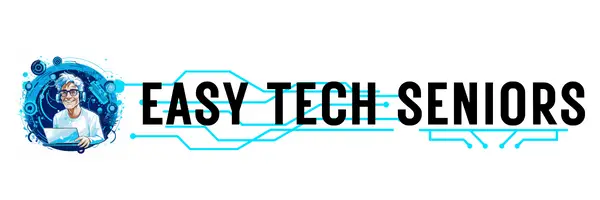

Comments
Fantastic website you have here but I was curious if you knew
of any discussion boards that cover the same topics discussed in this article?
I’d really like to be a part of community where
I can get comments from other knowledgeable individuals that share the same interest.
If you have any recommendations, please let me know.
Thanks a lot!
Thank you for your kind words! It really means a lot to me. ALthough I don’t have any community I can think of, you can always comment in here and other readers are usually very quick to engage. I hope it helps! Cheers!